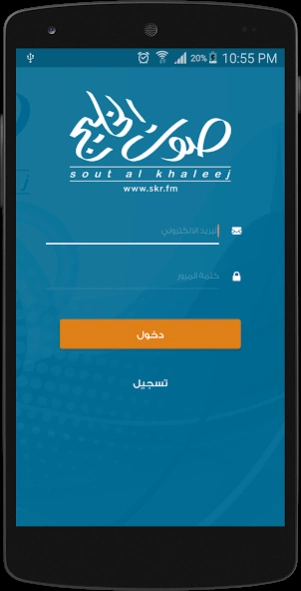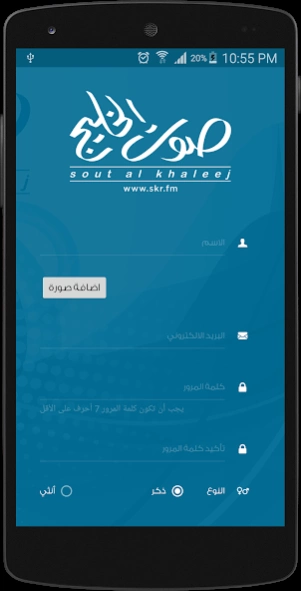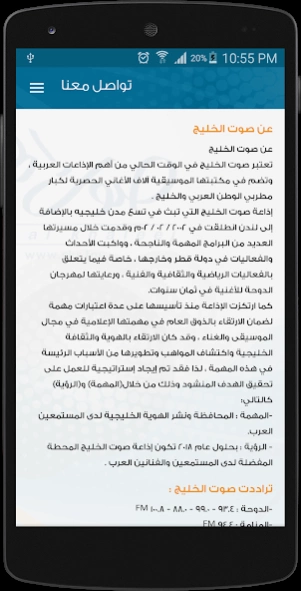Sout Al-Khaleej 1.1.2
Free Version
Publisher Description
Sout Al-Khaleej - The second time and the second minute of noon on 2/2/2002 launched Radio Voice of the Gulf
The second time the second minute of noon on 2/2/2002 launched Radio Voice of the Gulf (88.0 sout al khaleej fm) carrier vision and a goal and slogan
The vision is to devote Gulf artistic identity and give them a strong media presence, including holdings of privacy rich in historical depth and Hdakka is to reach Arab ears everywhere and documenting the heritage and cultural / artistic Gulf in a modern and refined respects the depth and privacy that characterized by this
Culture, and the logo was holding (the sound of your voice) which means full approach the listener Karim and his participation in the vision and goal of this
Big Media Project, considered the voice of the Gulf at the moment of the most important Arab radio and Qatar (qatar), and includes the musical library of thousands of songs exclusive to older singers the Arab world and the Gulf.
skr.fm
About Sout Al-Khaleej
Sout Al-Khaleej is a free app for Android published in the Recreation list of apps, part of Home & Hobby.
The company that develops Sout Al-Khaleej is SOUT AL KHALEEJ. The latest version released by its developer is 1.1.2.
To install Sout Al-Khaleej on your Android device, just click the green Continue To App button above to start the installation process. The app is listed on our website since 2019-12-17 and was downloaded 1 times. We have already checked if the download link is safe, however for your own protection we recommend that you scan the downloaded app with your antivirus. Your antivirus may detect the Sout Al-Khaleej as malware as malware if the download link to com.linkdev.soutalkhaleej is broken.
How to install Sout Al-Khaleej on your Android device:
- Click on the Continue To App button on our website. This will redirect you to Google Play.
- Once the Sout Al-Khaleej is shown in the Google Play listing of your Android device, you can start its download and installation. Tap on the Install button located below the search bar and to the right of the app icon.
- A pop-up window with the permissions required by Sout Al-Khaleej will be shown. Click on Accept to continue the process.
- Sout Al-Khaleej will be downloaded onto your device, displaying a progress. Once the download completes, the installation will start and you'll get a notification after the installation is finished.